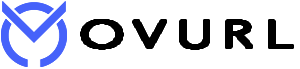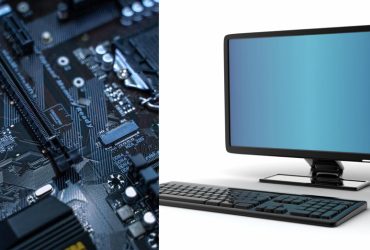Computers need emulator software to connect different file systems to make it easy to use as an Android phone. Just like the Playstation Emulator software that was created to play Sony Playstation games on a computer 20 years ago. Understand that it should not be mixed with remote software such as AnyDesk / Remote Desktop / Team viewer. Remote software is a system that allows one system to control another system online, and an emulator is a system in which your computer’s Windows system can be installed freely, just like any other operating system. It acts as an intermediary between Windows, Android, Java, IOS, and other programs and applications.
Technology companies are making it possible to use Memu Play, one of the simplest and simplest emulators of many Android emulators to make your computer look like a phone, using Memu Play as an Android phone.
The Google Play Store lets you use Facebook and Messenger, play games, and even file managers and browsers. You can adjust the performance of your phone to suit your computer’s performance. You need at least i3 3rd Gen CPU and 4GB of RAM to run this emulator software. Can be used on, 8.1, 10, 11.