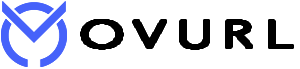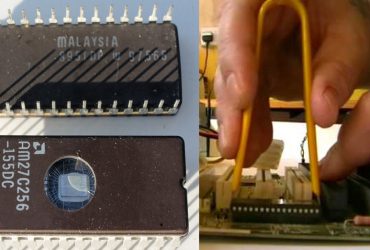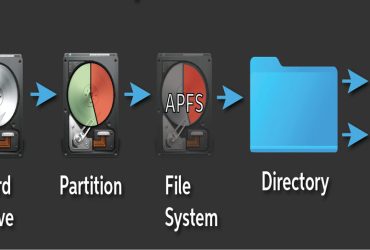Laptops are an essential item for many people today and a useful tool for everyday activities. Here are some tips to help you make your laptop last longer.
1. Update your software regularly
You need to update your operating system, applications, and anti-virus software regularly. This will make your computer run smoother and easier to use.
2. Keep the outside of the laptop clean
Dust that can get into a laptop. Dirt Hair Garbage You need to be careful about liquids. All of the above can interfere with the performance of the laptop’s fan and affect the life of the laptop. It should be done using the necessary computer cleaning equipment and kept as far away from food as possible.
3. Keep software clear.
Windows laptops with hard drives should be defragmented once a month for smoother operation. You can also defragment when you notice that your laptop is slowing down. Laptops and Macbooks with Solid State Drive (SSD) do not need to be defragmented. You should also delete unnecessary files and folders and uninstall unused applications.
4. Keep your laptop cool
Whether the car is locked or not. Avoid leaving your laptop in direct sunlight. In addition, placing it on a ventilator (sofa, bed) can cause overheating and shorten life. Cooling fan pads should be used if necessary.
5. Use laptop bags
Whether it was an accidental release or not. Laptop bags with good protection will protect you from any damage.
6. Pay attention to the computer charging cable
Most of the time, you just fold the computer charging cable and carry it in your bag, forgetting to take care of it. Joints & connectors should be carefully folded when folding the cable, and if possible the plugs should be plugged with a surge protector.
7. Use your laptop on and off properly
If you have to use it all day, you can use your laptop on and off, but when you do not need it, you should shut it down properly.
8. Start fixing small problems
Whether the laptop is slowing down or not. Restart frequently than usual. If there is a software error, you should fix it as soon as you notice. If you don’t pay attention to the little things, it can become a big problem in the long run and shorten your life.
9. Restart
Many laptops are now using standby mode, and sometimes do not restart for a week. Therefore, to make your laptop run smoother, you should restart it once a week, and shutting it down when not in use will extend its life. Here are some tips to extend the life of your laptop.