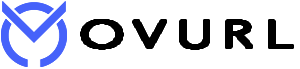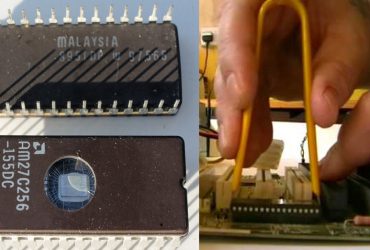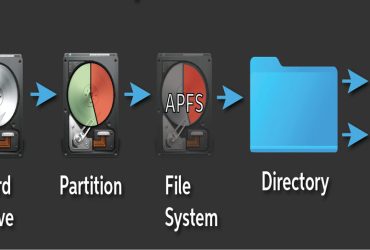Every computer user wants Windows to run faster. To do this, Microsoft added a setting that was not previously available on Windows XP / Vista / 7 on Windows 8,8.1 and 10/11. It comes with Windows Fast Startup Settings. Fast Startup is a system that is faster than previous versions of Windows. The advantage of this is that users can get up and running quickly without having to wait for Windows to start, but there are a number of disadvantages and drawbacks behind this kind of fast startup.
Previously, Windows versions only had a Hibernate setting for laptops. This is a system that stops working and restarts when the power button is pressed. If you want to shut down Windows, you can choose Shut down / Restart / Hibernate. However, if you hibernate, it will not shut down and will not be used because it consumes a lot of laptop battery. Hibernate is no longer needed because the laptop is in standby mode when you re-fold it during normal use.
But Fast Startup is different. On other Windows computers, shutting down Windows will completely shut down running programs and system files, and shut down all of your computer’s performance at 0%. However, Windows with Fast Startup, especially Windows 10/11, does not shut down at all. It runs in the background without closing any pre-loaded files in Windows. Batteries run more, especially on laptops.
As shown in the figure, during the normal Windows boot process, after POST (verification check), you run the System Initialization requirements of the system: Driver, Service, and Session. The session runs with one user and two entries. Then the Windows screen opens. However, in Windows 10/11, only the hibernate Read section, which started running without shutting down when Windows first started, is installed. Services and sessions are running Windows, but Hibernate Read is still running.
In Windows 10/11 with Fast Startup On, shutting down and restarting at any time is faster than running Windows files with Fast Startup, just like running Windows before. Windows crashes and accounts are locked, as Windows and software are not official licensed versions, so if you have problems with Windows services or sessions, Fast Startup may not be able to fully perform system initialization.
For this reason, some savvy people use Windows as a traditional boot loader and disable Fast Startup. Computers running Windows 10/11 usually have Fast Startup turned on regularly. You can also uninstall it. Windows will start up slower.