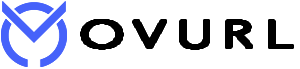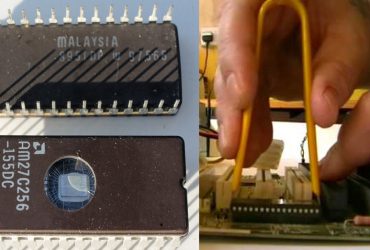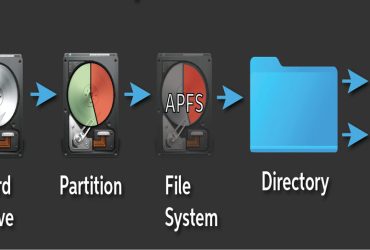Today’s computer-related software and hardware technologies are very advanced. I’m going to talk about the essential storage devices in a computer, the HDD and the SSD.
HDD (Hard Disk Drive)
It was used as a repository for SPIP computers in the early 2000s. If you bought an HDD or PC (personal computer) at the time, the HDD was limited in terms of storage and speed. The speed of the HDD is measured in rotation (5,400 or 7,200 rotations per minute), and if you buy a modern computer, you will encounter two situations. It depends on the HDD or the SSD.
SSD (Solid State Drive)
The simplest example is that it has been used in the past and still, is. You have to show the memory cards. Because it works as flash memory, it is very small compared to an HDD. It is small and the speed is very fast. If your computer is slow and you have a Fri file copy time, you may want to get faster performance by installing os on your SSD. In addition, SSDs increase the battery performance compared to HDDs. On gaming computers, the OS installation for game performance is done on an SSD, so in the gaming computer world, an SSD is a must. The simple answer is that you do not need an SSD for the average user. SSDs are significantly more expensive than HDDs, so you do not need an SSD if you are currently comfortable with it. But if you want a significant performance, installing the OS on an SSD, as mentioned above, will be significantly faster. This means that OS is installed on the SSD and your data is stored on the HDD. Thank you all.