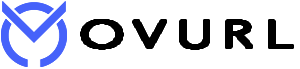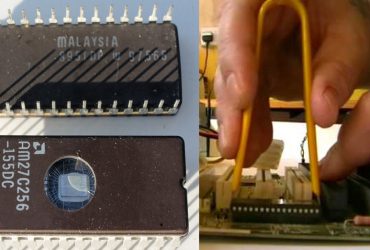When downloading / installing the software program you want to use on a computer, there are 16,000 common problems among users. The most common cause of these problems is, frankly, the “bullfighting” because almost all software currently used by most computer users in Myanmar is not legally purchased and can be installed on a computer with multiple installation methods. That is why it is called ox-plowing. When plowing a field for paddy, the ox had to go ahead to pull the plow. However, if the plow is in front of the ox, plowing is an example of a step-by-step process. If you are the first to download / install a piece of computer software, how much do you know about file systems? Understanding the file type (Extension) and understanding of the Windows system of your computer is important. The tips are shared online and on YouTube, but the basics have yet to be learned, so they are lagging behind.
File System
A computer has its own file systems. To give an example, it is like a system for storing files in the outside world. Suppose a file cabinet is defined as a storage device on your computer (HDD). Files are not stored in that folder. You will find that the relevant files are grouped together and stored with file holders. The file holder is called a folder in Windows. The length of the folder is the File Holder. Formerly known as Directory in 1994. In that folder you can store both the relevant files and the required folders step by step. This whole storage system is called a file system. Your computer’s file system and file storage is many times more complex than an Android phone. Permission Shrubs Properties vary depending on the software you use, as well as copying, deleting, renaming. To manage the file systems on that computer, you need to use programs like Windows Explorer / File Manager / File Browser. Understand how to use the file system, such as where to save your files and folders, where to copy and delete files. These file system applications include DVD usage / USB drive usage and other management.
File Extension / File Type
File types are a must have, for any Affiliate, promoting any program. Depending on the usage of the files on your computer, files are named after a file extension. Extension stands for category. For example, image / image files are defined as .BMP / .JPG. For example, User.JPG. There are many file types and properties depending on the usage and properties of the files and software, as well as many abbreviations. Application files such as .exe / .bat are used. System files are used as .sys .dll, etc. For files written in Microsoft Word, use .doc / .docx. Compressed files are called .zip / .rar. Here you will find the program files you need to install, such as Install.exe / Setup.exe. It should be noted that the program file format for Android phones is .apk, and each software, like Windows, is not made up of several folders. Therefore, if you download and install computer software from the Internet, you need to know the file types so that you can choose between a zip file, a system file or an application file.
Windows System
To install the software, you need to know about the Windows system of your computer. As explained above, your computer’s Windows system does not need to go to the Play Store like a mobile phone after connecting to the Internet, just click on the link you want to install. As mentioned above, most of the programs installed on Windows are not as free as Android, but are being hacked using various methods such as Crack / Patch / Keygen.