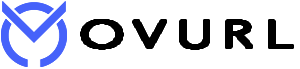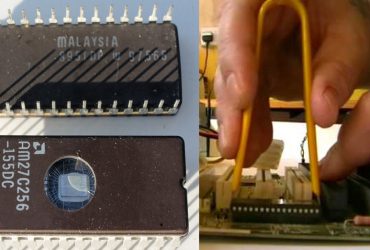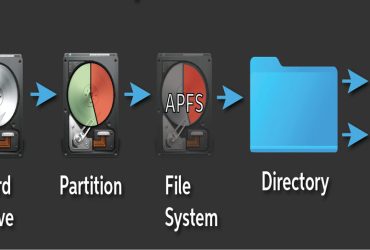The most dangerous thing for computers during the current monsoon season is high humidity. Humidity means that the surrounding air is condensed by water vapor due to the weather conditions. This is especially true for devices that are made up of soft circuits and chips, such as computers, which can be extremely dangerous if used properly, regardless of the risk of water vapor. I will explain them immediately.
(1) Power Supply Uint (PSU)
The main power supply for a computer is the desktop and laptop. The power supply in the laptop is part of the power adapter. Water damage can cause power supply failure. Unable to turn on the computer due to incorrect output voltage. Shock Damage to the charger adapter. The main source of this problem is power circuit boards and transformers, where water vapor clings to the electrical equipment, causing high humidity and electrostatic discharge, which can damage small electrical equipment.
(2) Keyboard
It is also one of the most common problems. The keyboard is the most vulnerable to water vapor because it is the input device of a computer. The inside of the keyboard is made of soft silicone washers for each key, and the circuit boards are made of plastic and the lead points touch each other when typing. When water gets into it, the circuits become clogged and the keyboard becomes slippery. Unexpectedly, the keyboard controller controller circuit is damaged and the keyboard is damaged.
(3) Mouse / Touchpad
The touchpad used on mice and laptops is similar to the keyboard problem. When water vapor enters the circuit, it can cause catastrophic damage.

(4) Monitor
Monitors used on desktops and laptops may show significant signs of evaporation. Water droplets stick to the screen surface. This can often damage the monitor’s LCD screen and LED backlight, as well as damage to the internal controller card, etc., as well as screen burn and blackouts.
(5) System
Moisture-induced moisture damages all internal components of the computer, including the motherboard, CPU, memory, hard disk, and graphics chip, with a soft, detailed circuit. If the moisture content exceeds the specified resistance of the material, it will cause shock and shock. Damage and incorrect circuitry can lead to cat fluctuations.
Problem Solving
Always keep your computer dry to avoid the risk of dampness. Internationally, it is used with Air-Con room to reduce the humidity. Because Air-Con is a dry, cool cooling system. Another thing is that in most countries, the computer is always on and in Stand By Mode when not in use. Keep your computer close to windows, which will increase the humidity, as it emits heat when the computer is constantly running. If your computer is not always on, you should cover it with a dry, lint-free cloth about 15 minutes after shutting it down. Nylon and cardboard plastics do not retain as much moisture as cotton. In very cold weather and when it is raining heavily, the computer should be wiped dry before use. If you turn it on accidentally, it’s at least the keyboard and most of the memory.
The method used from many years ago to the present day is to remove the memory card from the memory card (RAM) and try to remove the memory card.