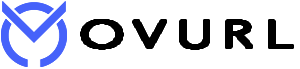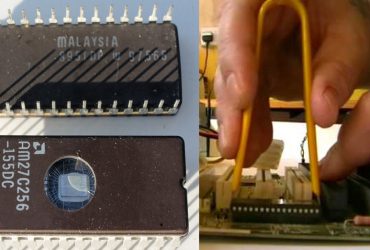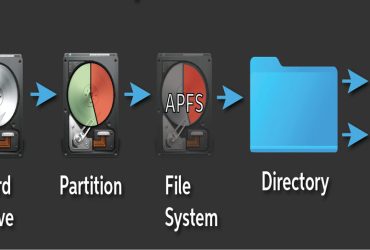For many years, headphone jacks / microphone jacks for computers and laptops were not the same as phones. Computers have set the audio output to green and the microphone to red (pink). The audio input line is marked in blue. However, when you switch to 5.1 (6-line audio system), the red and blue holes change automatically. In the case of high-tech computer motherboards and sound cards, the sound of the headset or mic can be mounted to any position, and the computer will automatically recognize it without the hassle of users. However, you can not use both headphones and microphones in one port.
Most common laptops have two ports instead of the usual three sockets. Make a sound with a microphone. The microphone can also be used as an audio in-line without using a microphone. The microphone will only sound from the microphone that comes with the laptop. Therefore, for most laptops with two ports, you will need a headset with a mic instead of a headset, as shown in the picture.
High-end laptops and tablets come with the same headphone jack as phones. So everyone will think that you can use both a headset and a microphone with a mobile phone. But not sure. Computer manufacturers have developed two types of headset systems that will suit them. As you can see in the picture, your computer’s headphone jack is CITA or OMTP. Both can be listened to, but when the microphone speaks, the computer does not respond differently.
Setting up volume on your computer and updating your driver files is a later issue. The first problem is that the socket does not fit into the socket. Therefore, if you are buying a headset for a high-end laptop, it is advisable to buy a computer headset. Every headset you use on your phone is not compatible with computers (especially laptops).